Step 1: Login to your Bukku account
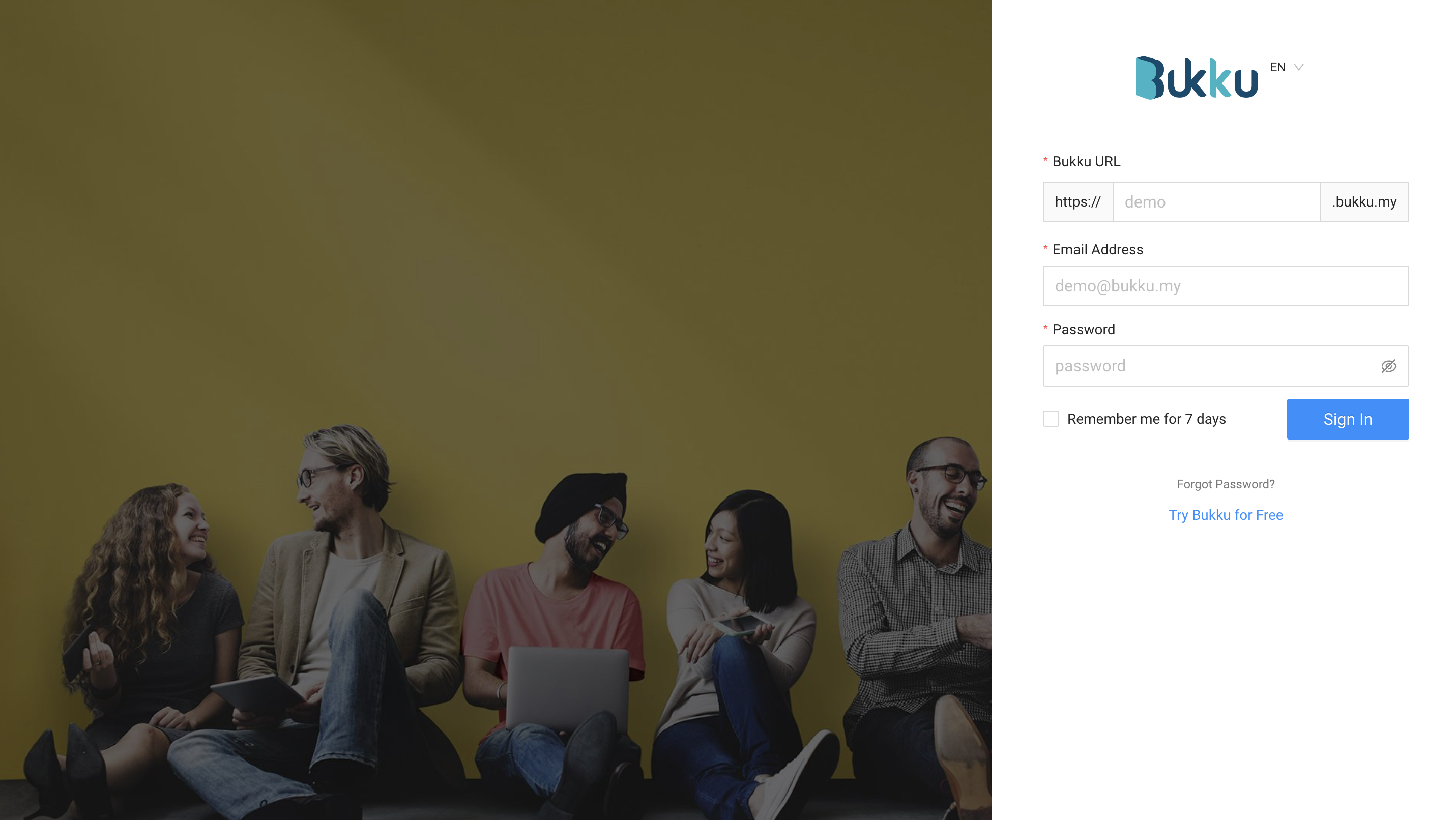
Step 2: From Bukku, navigate to Control Panel > Integrations
- If API Access is disabled, enable it and save your Access Token and Subdomain values
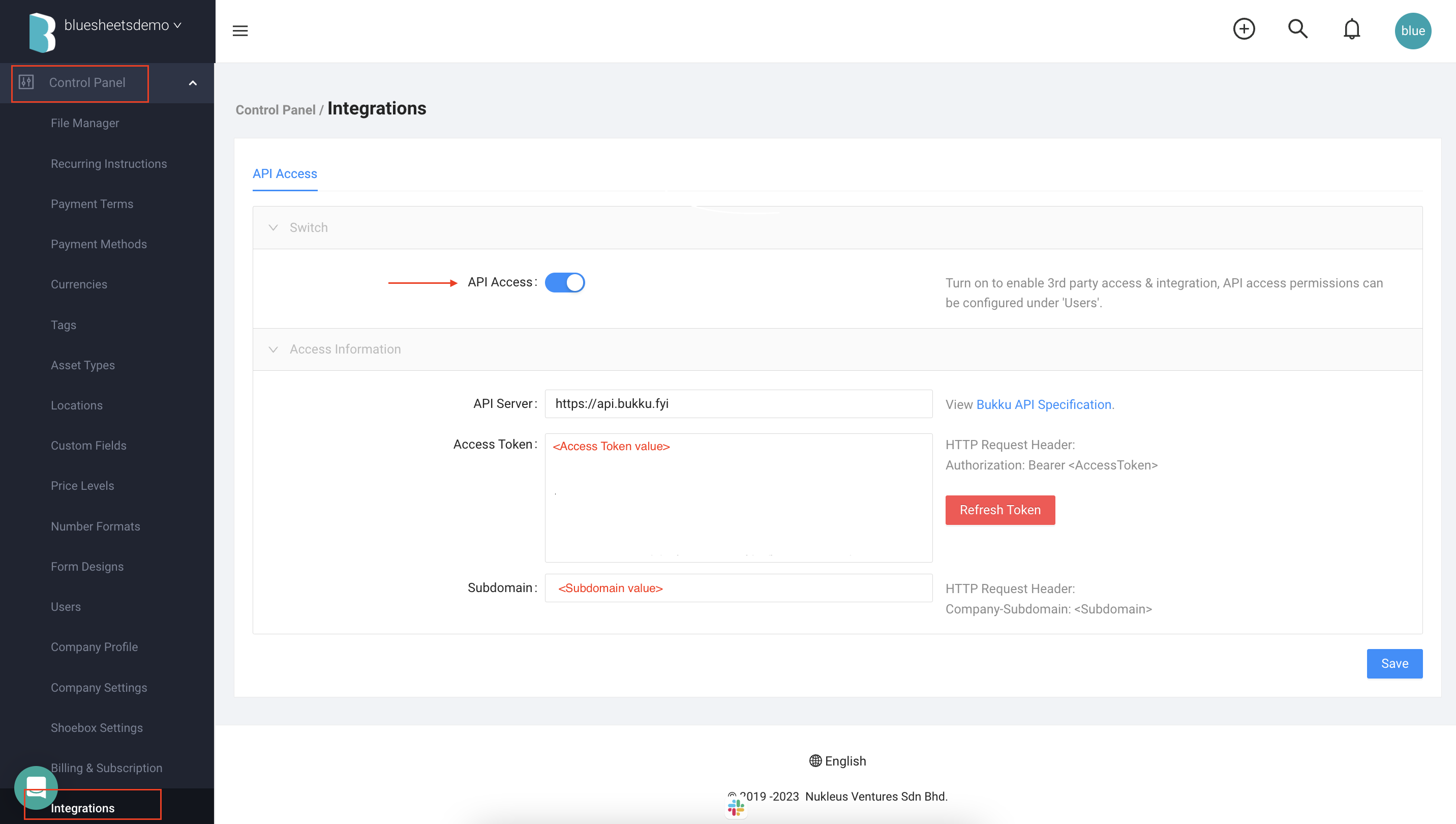
Step 3: From bluesheets, navigate to Integrations > Export from the left side panel. Search for 'Bukku' and click 'Connect'. You will be directed to a page to enter your Bukku credentials
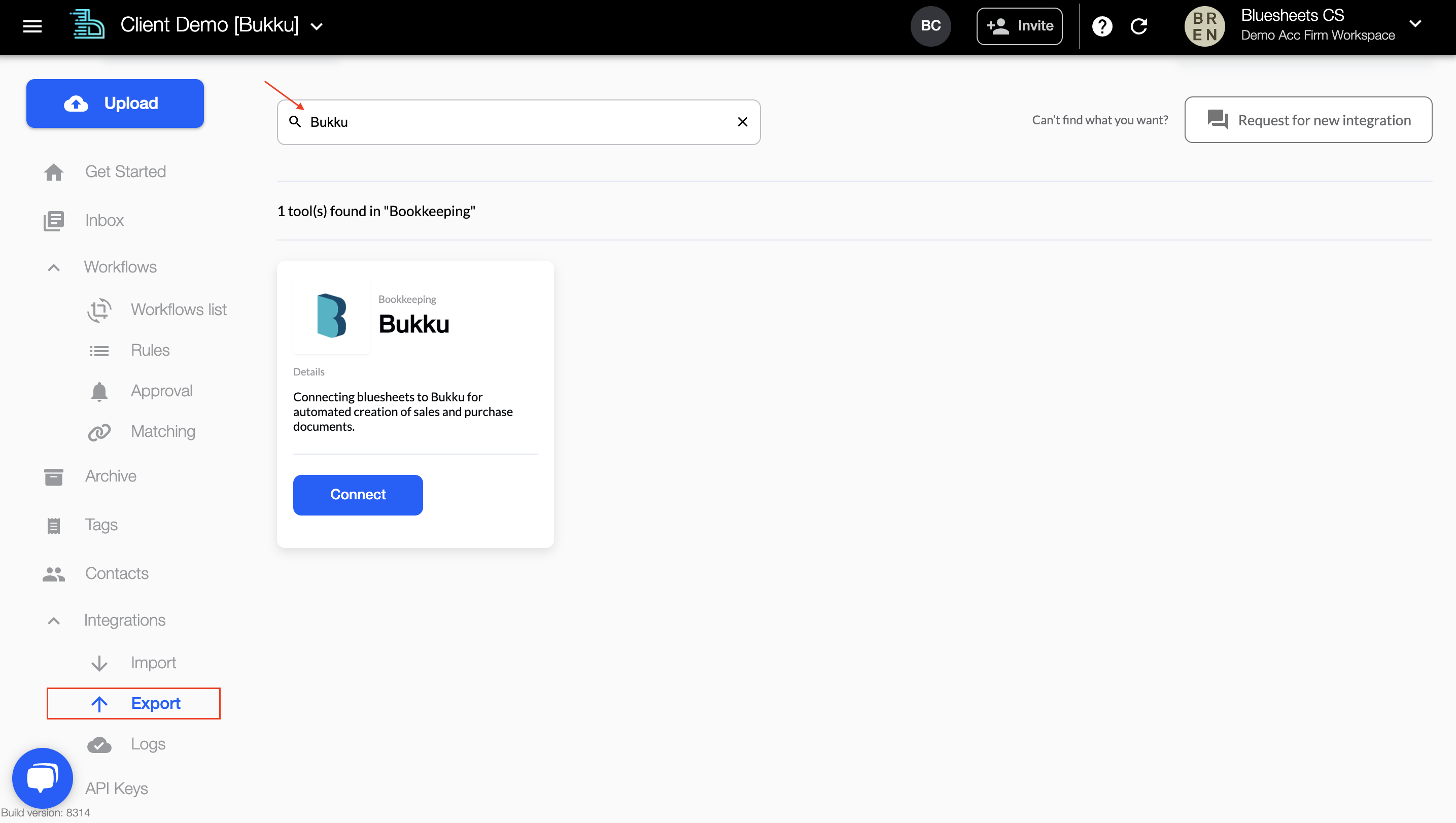
Step 4: . Click 'Connect' once you've entered both Authorization and Company Subdomain credentials
For Authorization
Enter the text “Bearer “ with a space after, and paste your Access Token value from Bukku after it
- Authorization: Bearer <Access Token value>
For Company-Subdomain
Paste the subdomain value from Bukku. Click Connect.
- Company-Subdomain: <Subdomain value>
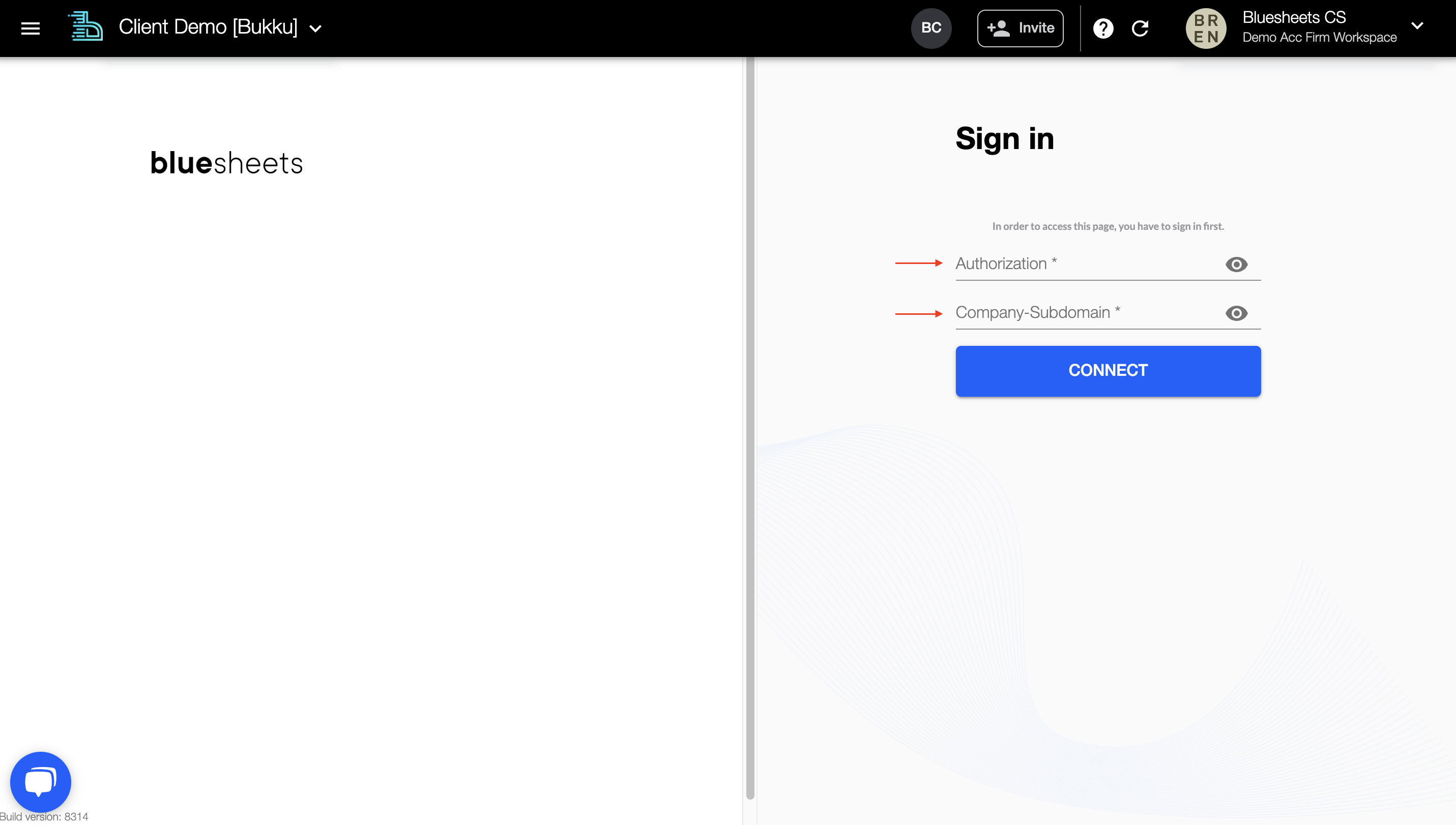
Step 5: To check that your Bukku account is connected successfully to bluesheets, click on the “synced data” icon in bluesheets within the Bukku panel
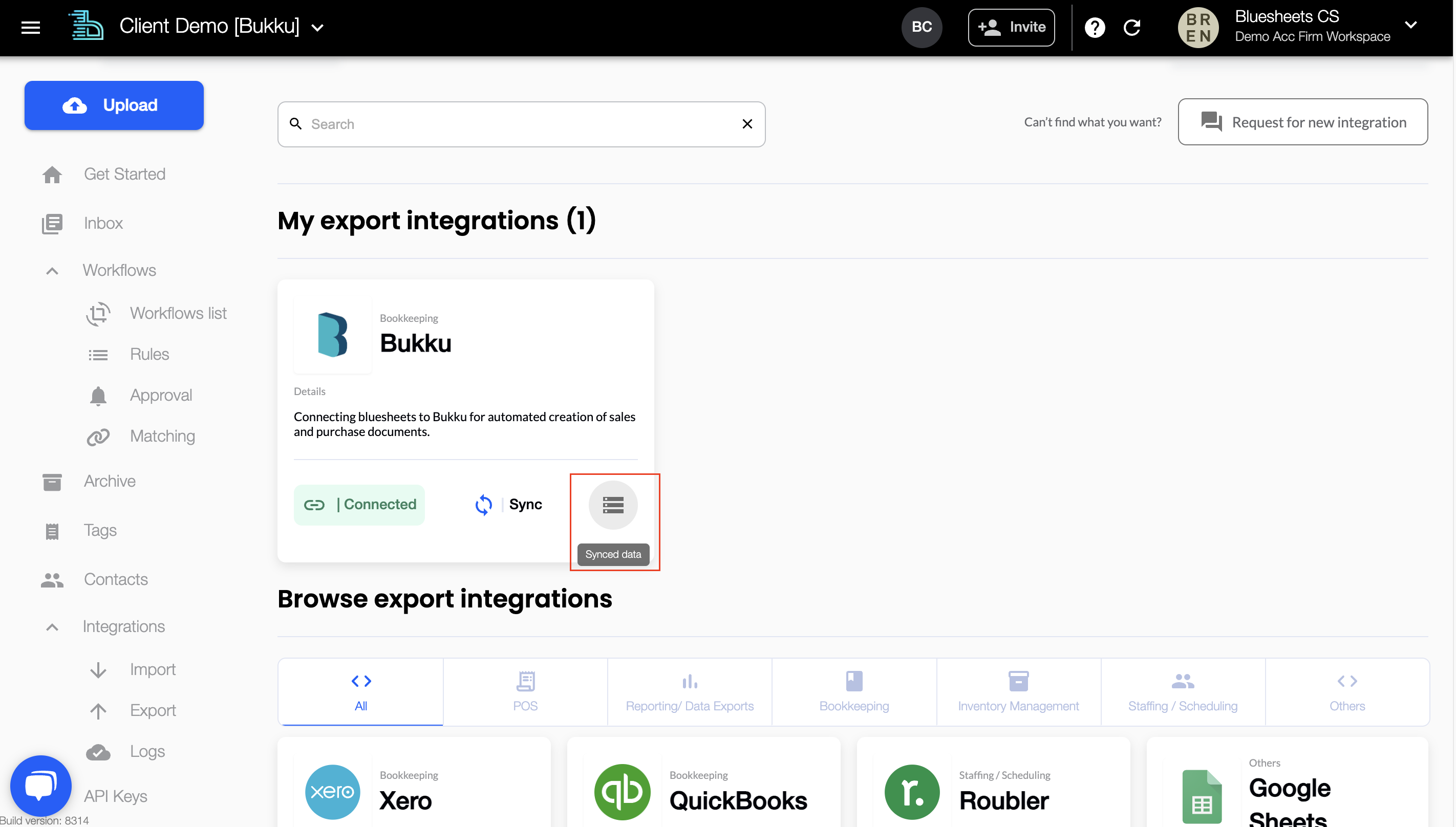
There will be lists of data points retrieved from your Bukku system that will be used for exporting from Bluesheets to Bukku.
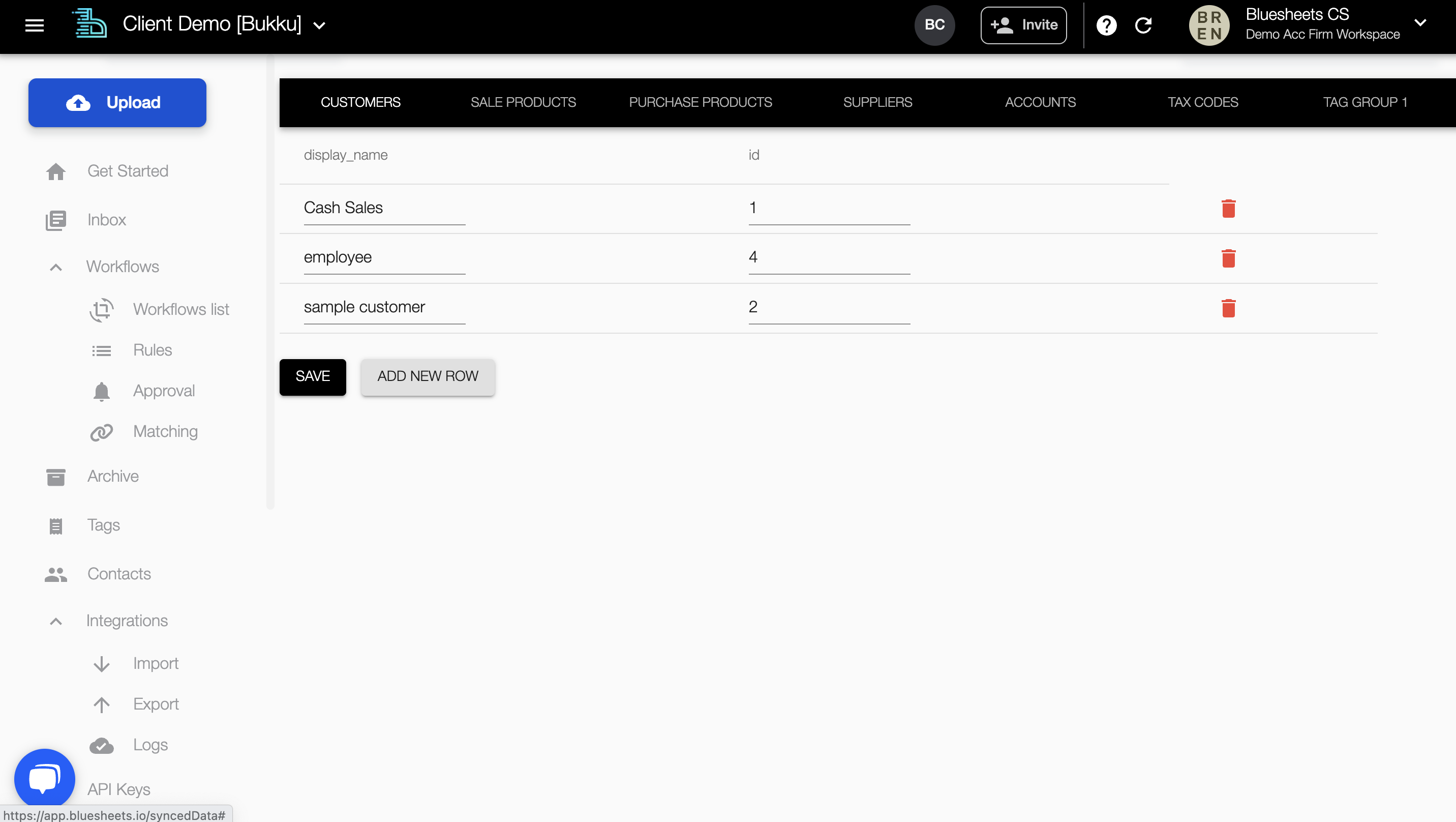
If you require further assistance, kindly reach out to our friendly customer service professionals via the live chat function located at the bottom left corner of your bluesheets portal.
Regular Support Hours: 9:30am to 6:30pm, Monday to Friday only (excl. Public Holidays)
