There are 5 Processing Strategies that can be associated with a Forwarding Email.
- Attachments or body (default)
- By default, the system searches for an attachment.
- If not available, we will read the email body instead
- System does not read both. It is either, or.
- Only emails body
- Body of the email will be converted to PDF and recognised as one created document in Bluesheets.
- Body of the email will be converted to PDF and recognised as one created document in Bluesheets.
- Only attachments
- One document per every attachment will be created.
- One document per every attachment will be created.
- Emails body and attachments
- Both are read. If one is not available, the other will be read.
- Email body will be one created document in Bluesheets
- One document per every attachment will be created.
- Email body and attachments as one document
- Email body is ingested as .pdf and combined with .pdf attachment
- At this point, the flow works for .pdf but not for .jpeg and .png attachments
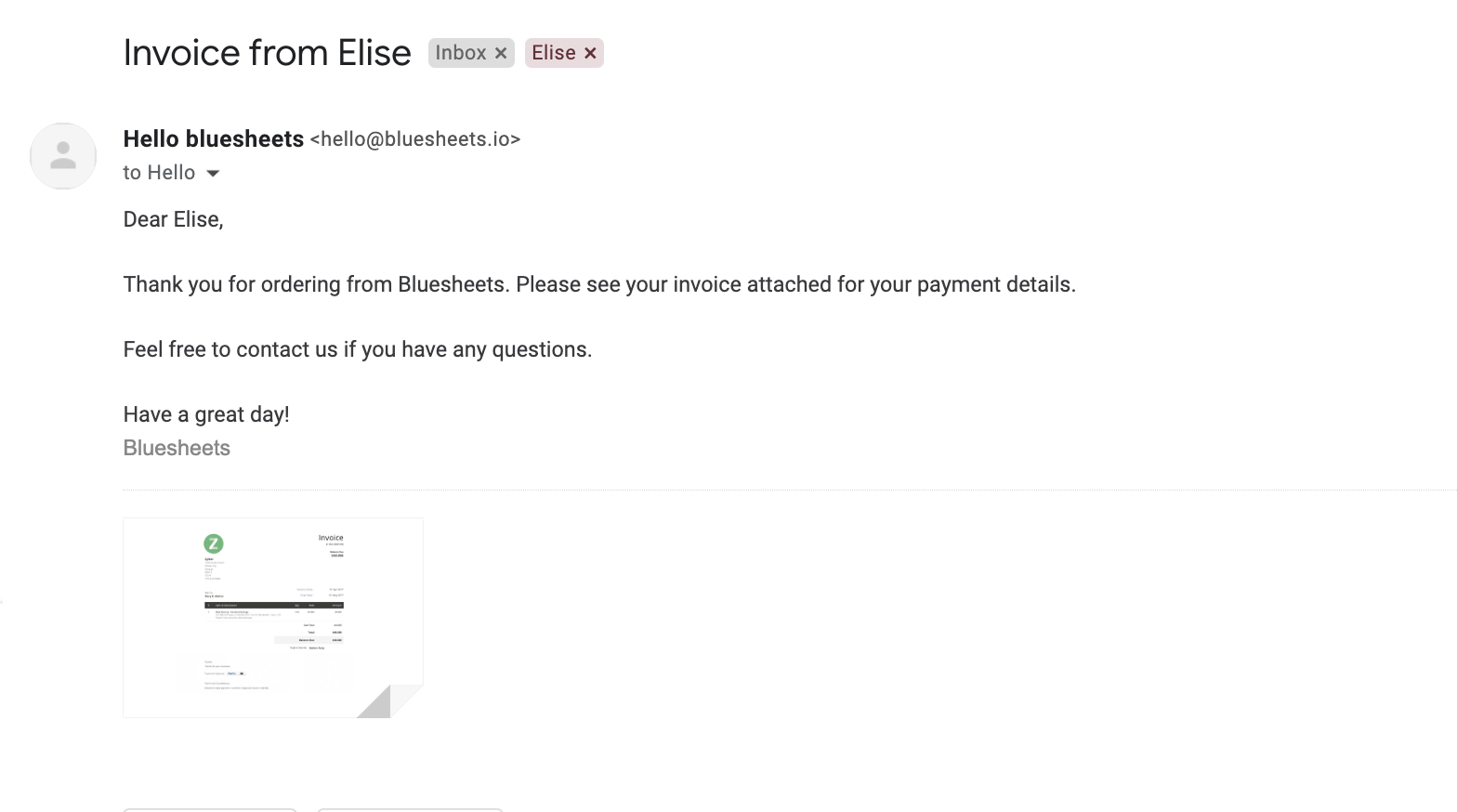 Sample of Email
Sample of Email
