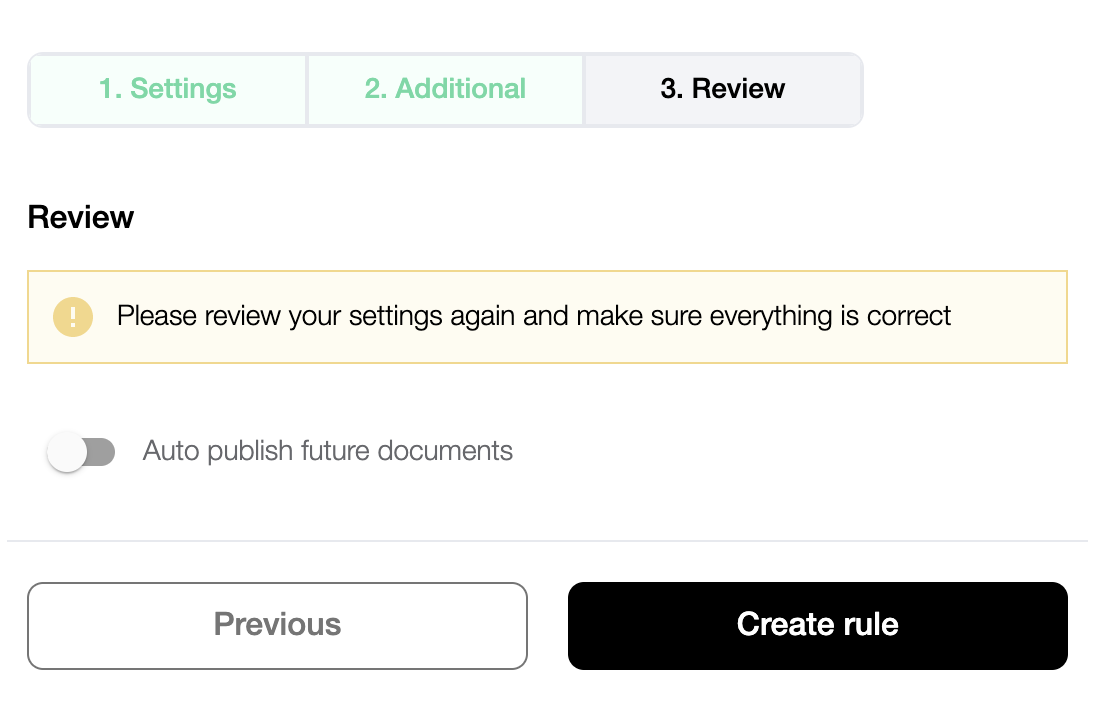- Help Centre
- Exporting Files
- Exporting to Google Sheets
Quick Guide to Set-Up an Automation Rule to Google Sheets
-
Select “Google Sheets” as your export integration. Do ensure that your Google Sheets Integration is toggled on under the “Integration” tab before proceeding.
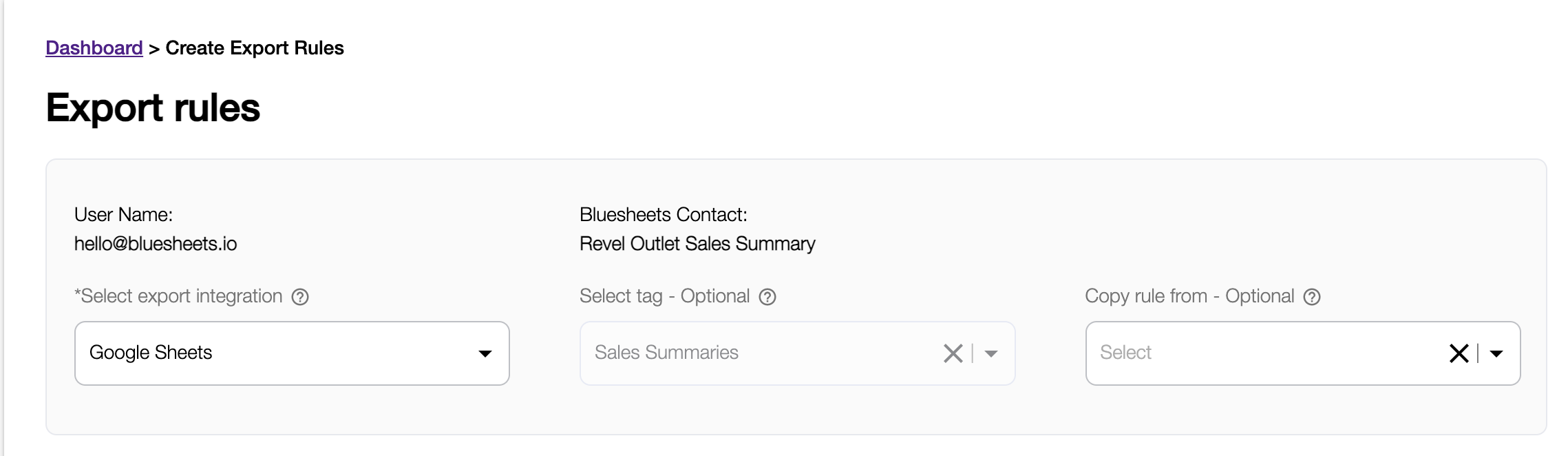
- Select an existing Google Spreadsheet or choose to create a new one to have the data exported to.
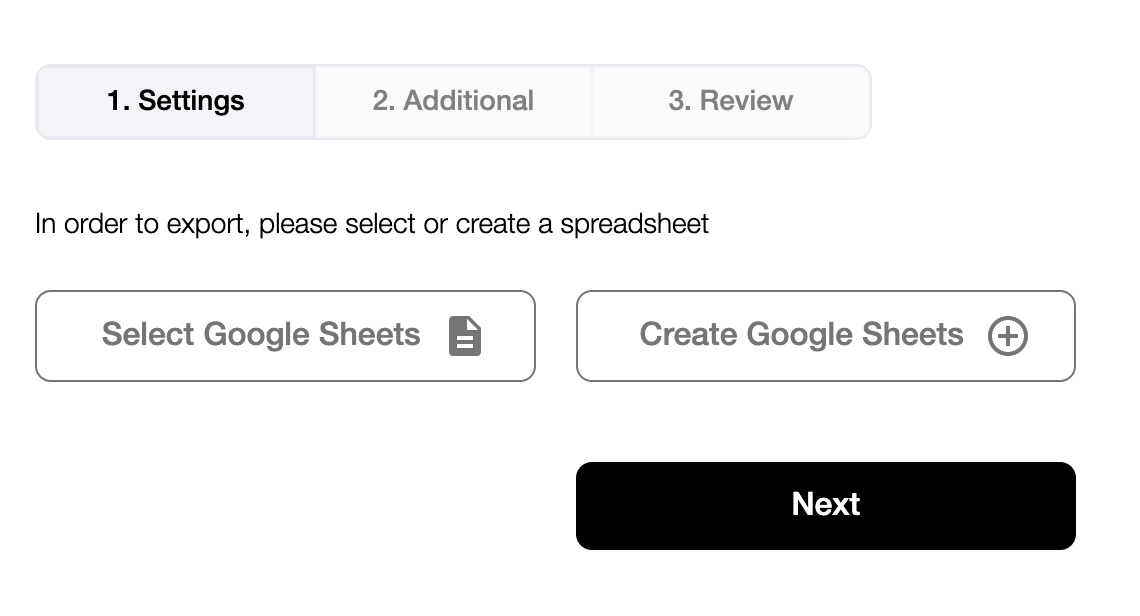
- Choose the Type Export between the three options and proceed to indicate any fields that might be compulsory when you view the final data on Google Sheets.You can also choose to include any column filters to remove unnecessary information during the export
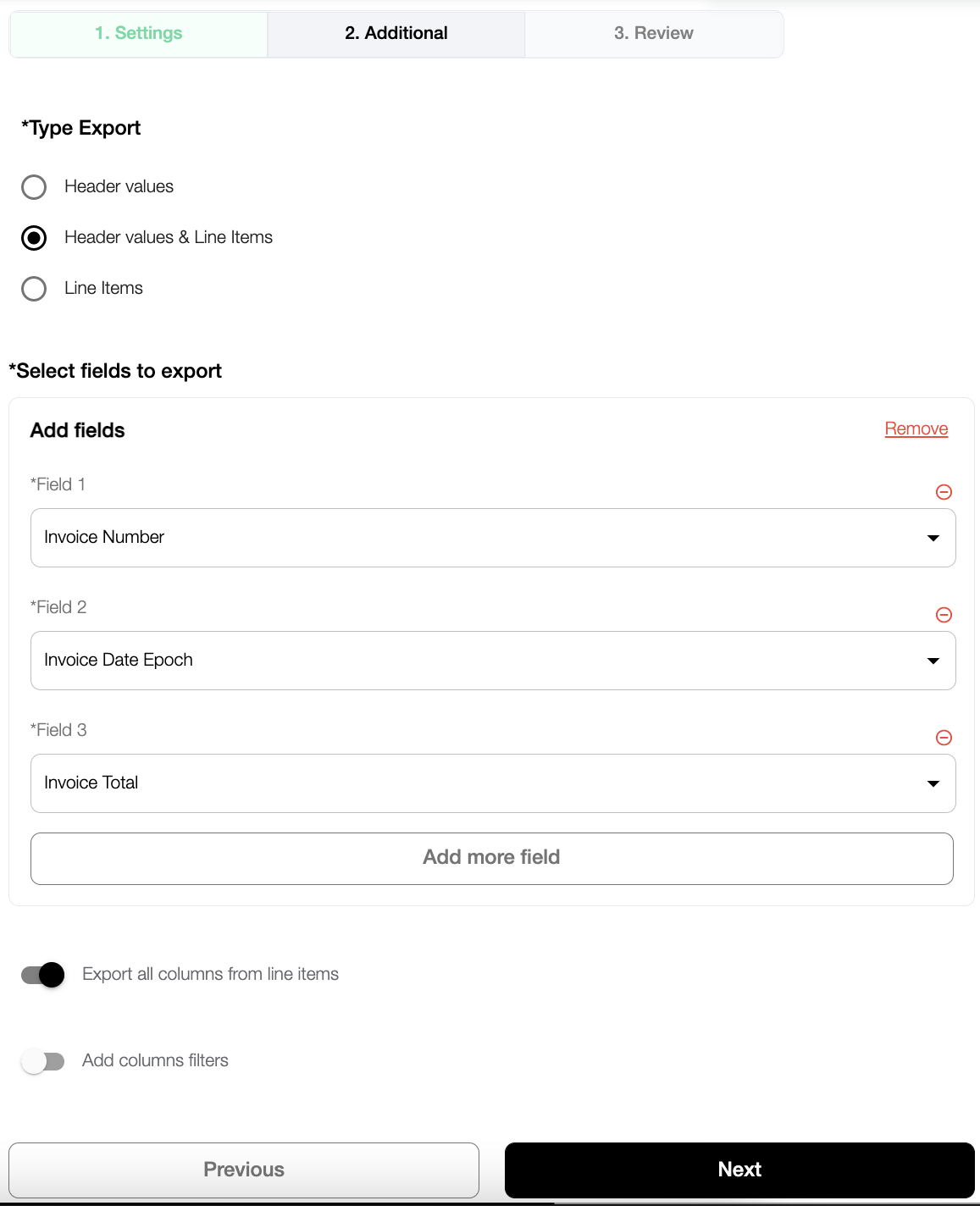
- Once you have reviewed and confirmed that everything is correct, select the “create rule” function.
- Auto Publish - Toggle the “Auto Publish” function should you wish to export all future documents that match the same type.