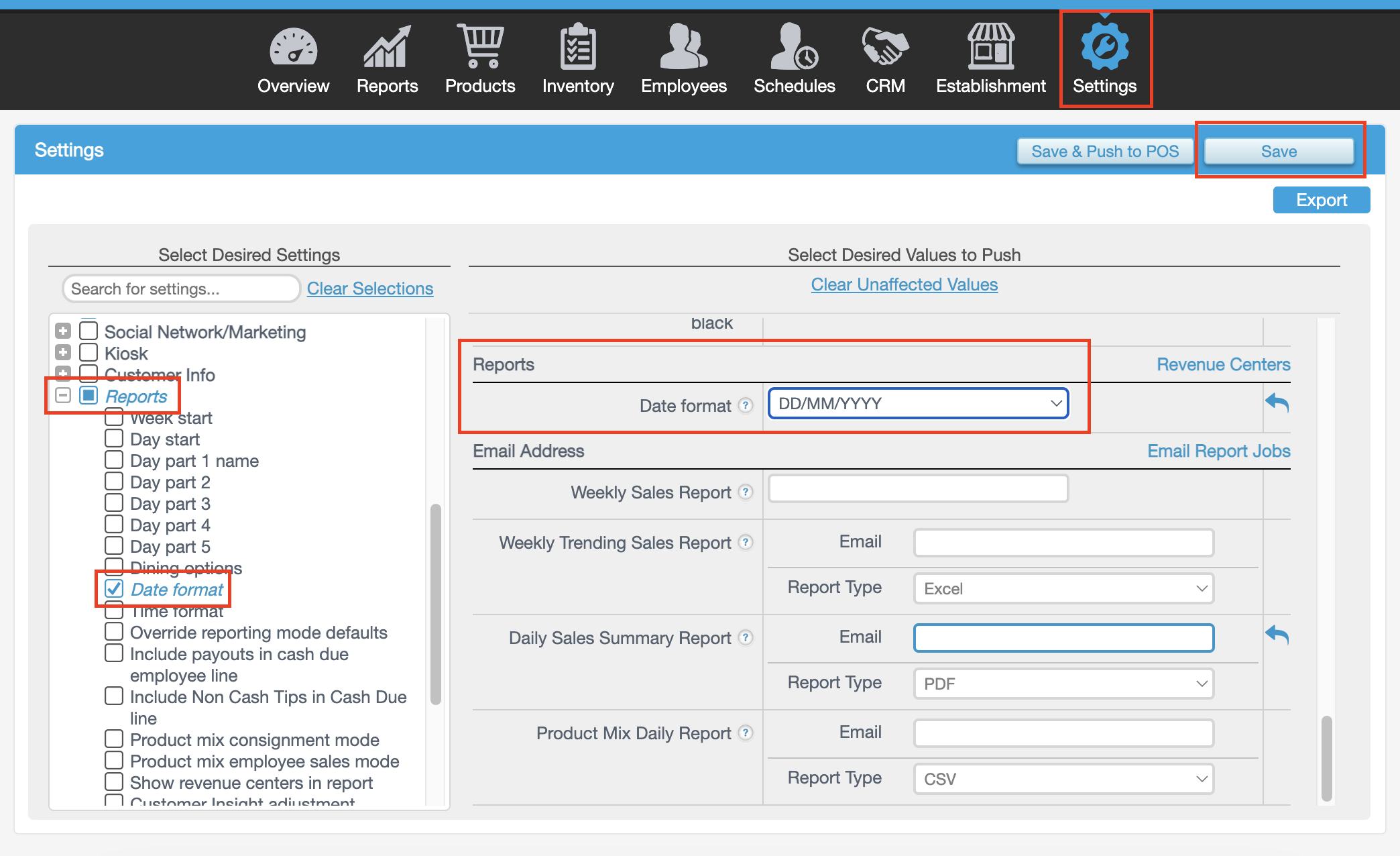- Help Centre
- Uploading Files
- Integration Guides
[REVEL] How can I set up Revel's date format for reports to correctly process in bluesheets?
bluesheets reads dates on a Revel Daily Sales report as DDMMYYYY.
For avoidance of doubt and accurate date extraction, you can set up your Revel Daily Sales report to trigger as DDMMYYYY with the following steps.
- Step 1: Access Settings tab
- Step 2: Access Reports > Date format via the left menu bar
- Step 3: Check that the date format is DD/MM/YYYY from the drop down selection
- Step 4: Click Save