How data is extracted
bluesheets automatically extract available header fields and line item data from the document based on the document type.
In the case of a purchase invoice, the following data points are extracted by default
Header Fields
- Supplier Name
- Customer Name
- Invoice Date
- Invoice Number
- Subtotal
- Tax
- Total
Table (Line Items)
- Description
- Unit Price
- Quantity
- Total Amount
In scenarios where the extracted data is not as per expected due to missing or incorrect data extraction,
1. You can manually add on or edit the data
- Click into "Edit" for the particular documnet
- Double click on the Header Field or Line Item field that you would like to add data/edit data for
- Click "Save Changes" once you're done!
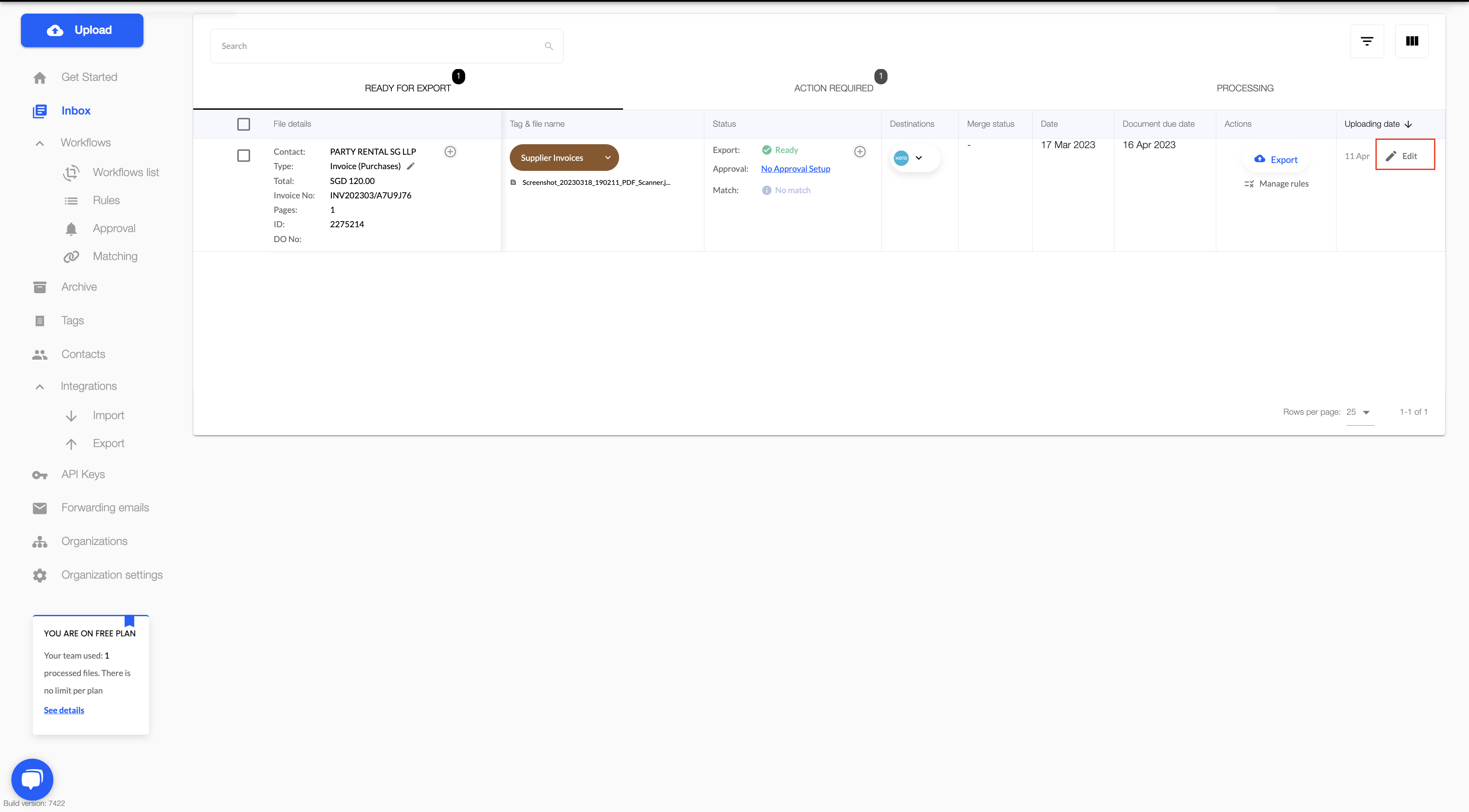
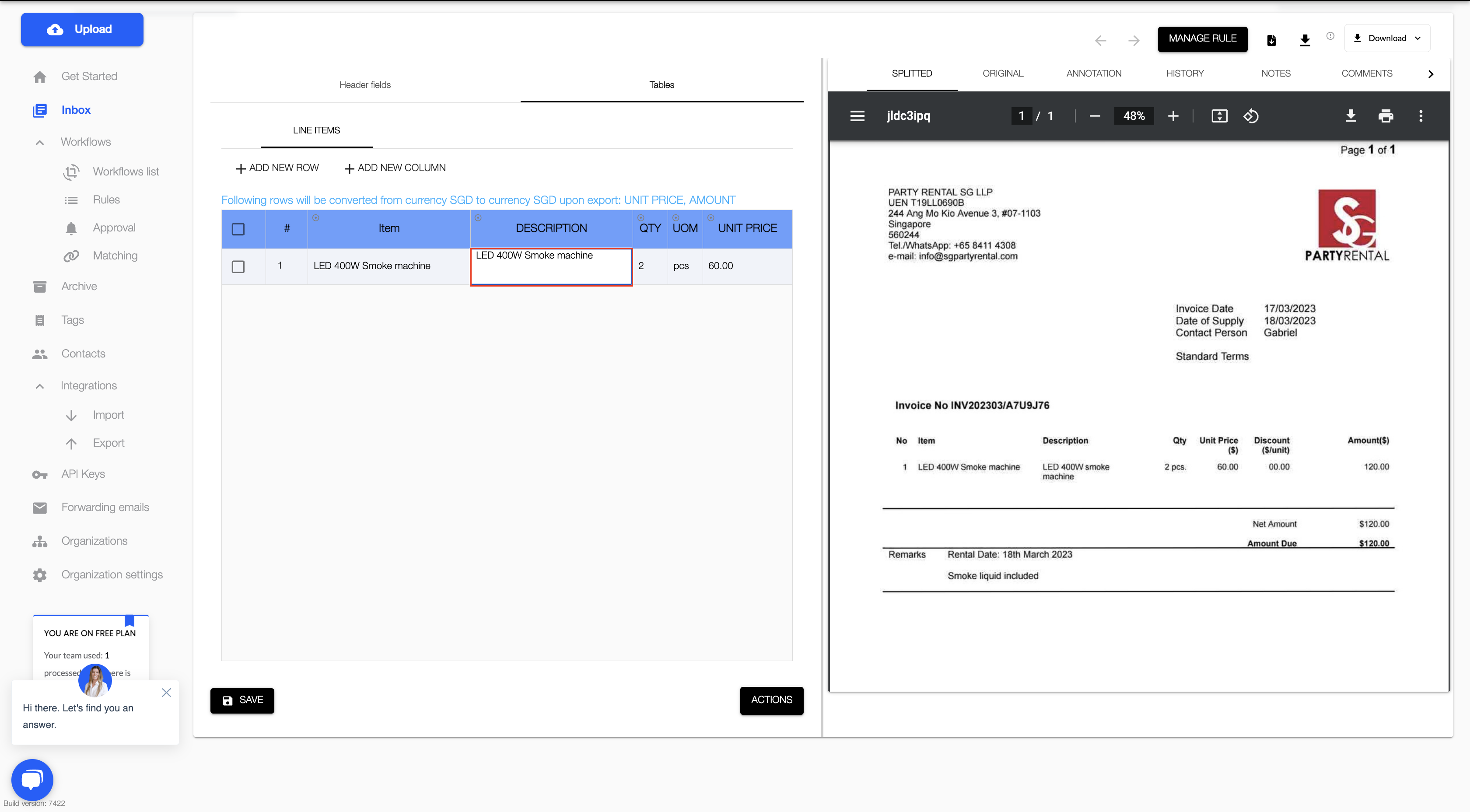
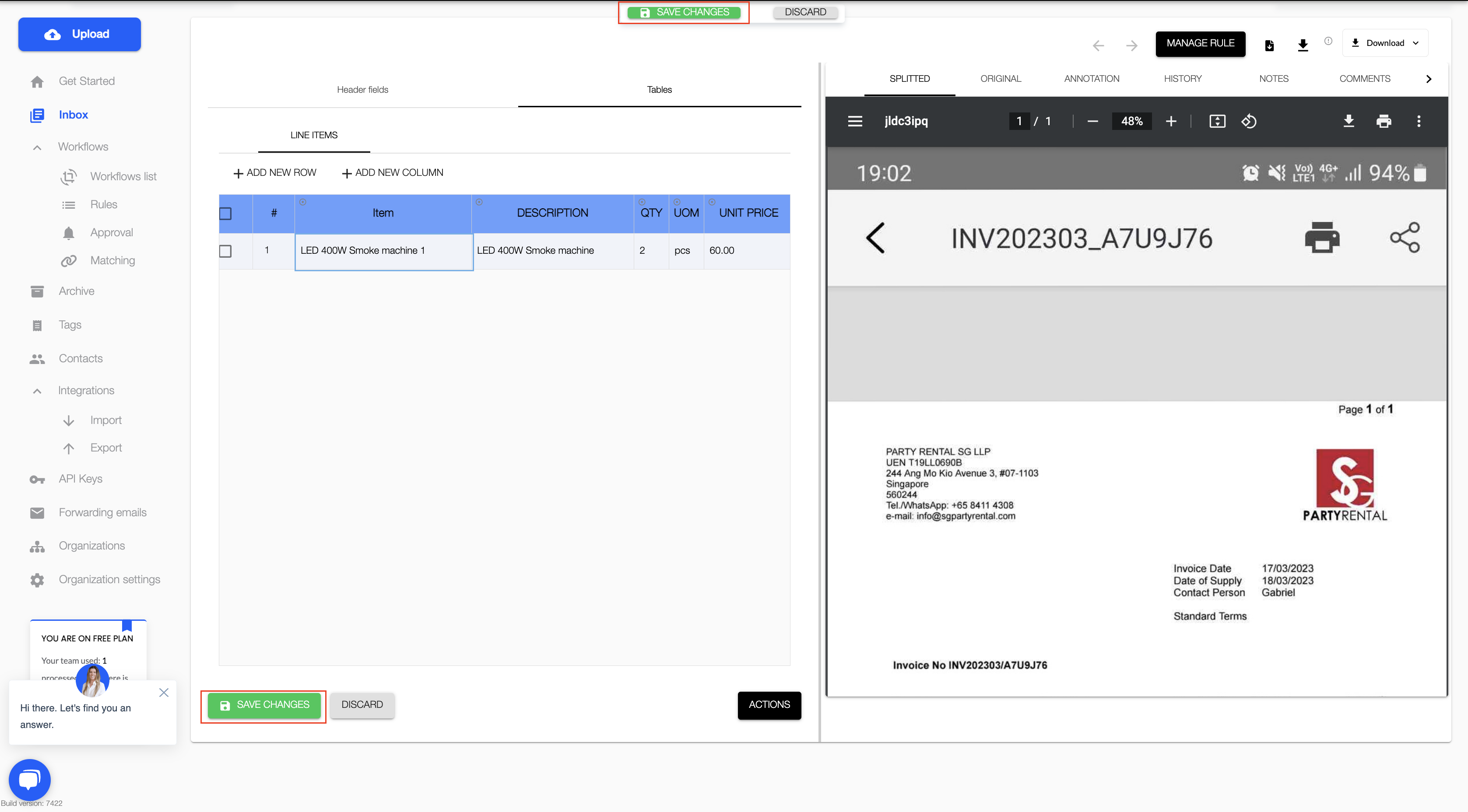
2. Get in touch with our team afterwards via the live chat function located at the bottom left corner of your bluesheets portal so that we can adjust or add on recognition for your subsequent documents
- Kindly provide us with your Organisation Name and Doc Link as well as a short description of the issue
- Org: ABC
- Doc Link: https://app.bluesheets.io/documents/1234567
- Issue: Invoice Number extracted wrongly

Please kindly note the following:
- Regular Support Hours: 9:30am to 6:30pm, Monday to Friday only (excl. Public Holidays)
- Expected response time: 15 mins
